VitePress 搭建静态网站
快速开始
# 创建一个新目录并进入
mkdir vite-press && cd vite-press
# 安装依赖(默认)
pnpm add -D vitepress
# or(自定义主题)
pnpm add -D vitepress vue
# 初始化项目
pnpm exec vitepress init
# 运行
pnpm run docs:dev2
3
4
5
6
7
8
9
10
11
12
13
TIP
执行 pnpm exec vitepress init 会出现一些交互式问答,帮助我们快速初始化配置:
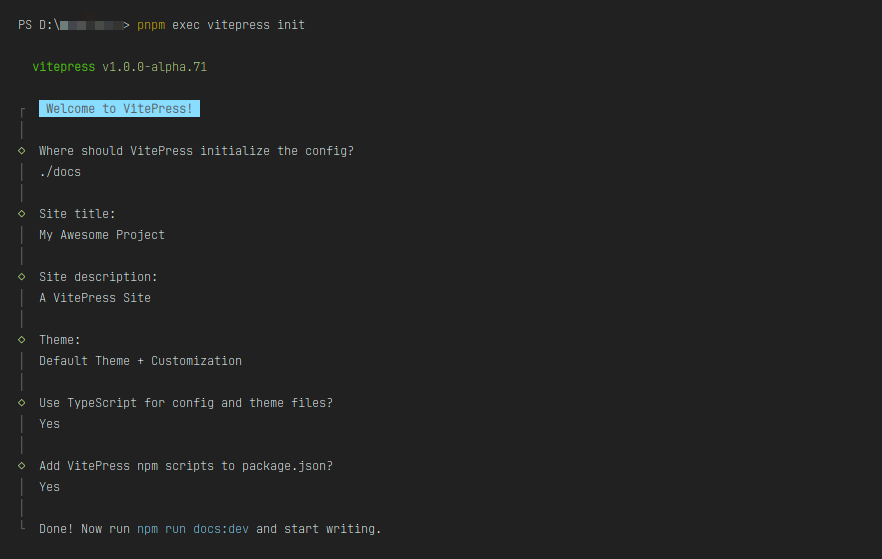
VitePress初始化配置目录,可以是根目录./也可以是二级目录./docsTheme配置:Default Theme:默认配置,开箱即用;推荐不需要改布局和主题色的人员使用。后期需要也可以手动添加。Default Theme + Customization:默认配置 + 自定义配置,会增加docs/.vitepress/theme目录,展示CSS和slot的使用;推荐希望使用vitepress的布局,但是希望自定义主题色和部分布局的人员使用。Custom Theme:完全自定义,布局和样式完全自定义;推荐希望完全自定义页面内容的人员使用。
现在,已经有了一个基本的
VitePress文档站点。后续操作是:增加新的文档,配置其路由
网站配置
docs文件下创建public文件夹放置公共文件
.
├─ docs
│ ├─ .vitepress
│ ├─ public // [!code focus:2]
│ │ └─ logo.svg
│ └─ index.md
└─ package.json2
3
4
5
6
7
基础配置
export default {
// 应用层面的配置
lang: 'zh-CN',
// 渲染为: <html lang="zh-CN">
title: '笔记', // 网站标题
titleTemplate: '开发笔记', // 网站标题后缀- “笔记 | 开发笔记”
description: '小路的开发笔记', // 网站描述
// 渲染为:<meta name="description" content="Vite & Vue powered static site generator.">
base: '/', // base url
head: [
[ 'link', { rel: 'preconnect', href: 'https://fonts.gstatic.com', crossorigin: '' } ],
// 渲染为: <link rel="preconnect" href="https://fonts.gstatic.com" crossorigin />
[ 'link', { rel: 'icon', href: '/logo.svg' } ]
// 渲染为: <link rel="icon" href="/logo.svg" />
],
appearance: true, // 外观切换 - 深色浅色
ignoreDeadLinks: true, // 当设置为 true 时,VitePress 不会因为死链接而导致构建失败。
lastUpdated: true, // 显示页面最后更新时间
cleanUrls: true, // 删除路径中的.html后缀
themeConfig: {}, // 主题配置
markdown: { // markdown 解析配置
// theme: 'material-palenight', // 主体配色
lineNumbers: true // 显示行号
}
}2
3
4
5
6
7
8
9
10
11
12
13
14
15
16
17
18
19
20
21
22
23
24
25
注意事项:
titleTemplate:当titleTemplate的内容与title的内容相同时,不出现后缀;base:当网站部署在GitHub Pages或Gitee Pages时会存在子路径,例如:https://username.github.io/repo/,需要设置base为/repo/;head:引入的公共资源不会自动在路径拼接base内容,需自行处理,例如:
const BASE_URL = '/vite-press/'
const joinPath = (base: string, path: string): string => `${ base }${ path }`.replace(/\/+/g, '/')
const withBase = (path: string): string => joinPath(BASE_URL, path)
const getHead = () => {
return [
[ 'link', { rel: 'icon', href: withBase('/logo.svg') } ]
]
}2
3
4
5
6
7
8
9
主题配置
export default {
// 主题相关配置
themeConfig: {
logo: '/logo.svg', // 左侧导航栏图标
siteTitle: '开发笔记', // 左侧导航栏标题
nav: [
{ text: 'Guide', link: '/guide' },
], // 导航菜单
sidebar: { ... }, // 侧边栏菜单
outline: {
level: 'deep', // 在大纲中显示的标题级别
label: '快速导航', // 大纲的标题
},
editLink: { // 提供编辑页面的连接
pattern: 'https://github.com/vuejs/vitepress/edit/main/docs/:path',
text: 'Edit this page on GitHub'
},
lastUpdatedText: '上次更新', // 上次更新时间显示文本
docFooter: { // 文档底部文本
prev: '上一节',
next: '下一节'
},
footer: { // 有 sidebar 时不显示
message: 'Released under the MIT License.',
copyright: 'Copyright © 2019-present Evan You'
},
socialLinks: [ // 友情连接
{ icon: 'github', link: 'https://github.com/vuejs/vitepress' },
// You can also add custom icons by passing SVG as string:
{
icon: {
svg: '<svg role="img" viewBox="0 0 24 24" xmlns="http://www.w3.org/2000/svg"><path d="M12...6.38z"/></svg>'
},
link: '...'
}
]
}
}2
3
4
5
6
7
8
9
10
11
12
13
14
15
16
17
18
19
20
21
22
23
24
25
26
27
28
29
30
31
32
33
34
35
36
37
38
注意事项:
link:页面路由,支持外链;/guid/表示加载guid/index.md,/guid表示加载guid.mdsidebar:默认为数组形式,侧边栏在所有页面会显示;可以使用对象形式,将需要匹配的路径作为key,该路径需要显示的侧边栏数组作为value,例如:
const getSildBar = () => ({
'/': [ // 所有页面都显示
{
text: 'Global Settings',
link: '/global'
},
],
'/guid/': [
{
text: 'Guid',
link: '/guide/'
},
{
text: 'Config',
collapsed: false, // 折叠
items: [
{ text: 'Item1', link: '/guid/item1' },
{ text: 'Item2', link: '/guid/item2' }
]
},
]
})2
3
4
5
6
7
8
9
10
11
12
13
14
15
16
17
18
19
20
21
22
网站部署
因为选择的仓库是 Gitee ,所以使用 Gitee pages 部署:
通过脚本打包并推送到仓库
#!/usr/bin/env sh
# 忽略错误
set -e
# 构建
npm run docs:build
# 进入待发布的目录
cd docs/.vitepress/dist
# 初始化 git 并强制提交到仓库
git init
git add -A
git commit -m "Updated version of git repositoryMap"
git remote add origin https://gitee.com/peiyanlu/vite-press.git
git push -f origin master:gh-pages
# 返回上次所在的目录
cd -
# 删除dist文件夹
rm -rf docs/.vitepress/dist
# 是否关闭命令行窗口
exec /bin/bash2
3
4
5
6
7
8
9
10
11
12
13
14
15
16
17
18
19
20
21
22
23
24
25
26
通过路径:
项目仓库 -> 服务 -> Gitee pages,进入部署页面按照要求进行实名认证
选择部署额分支
选择部署的目录,如果整个分支就是打包后的内容,空着即可;否则,选择项目打包后的目录
勾选强制使用
https点击
启动,稍等片刻即可部署完成;后续分支内容更新后,点击更新
优化部署
Gitee 相比于 GitHub 在国内可以访问更加快速,但是在功能上还是有些差别,比如 Gitee Pages 不能自动更新,每次内容推送后都需要手动执行,非常麻烦; 经过一番思考,最终还是选择使用 GitHub Actions 辅助完成自动更新操作,GitHub 中有相对丰富的资源可以利用;
需求:
Gitee Pages自动更新思路:将仓库镜像到
GitHub,然后使用GitHub Actions的能力实现对Gitee Pages的自动更新
接下来开始实施:
在 GitHub 新建仓库导入 Gitee 仓库
既然在
GitHub建了仓库,那么也顺道将站点部署到GitHub Pages
1、通过路径:仓库 -> Settings -> Pages,进入部署页面
2、Build and deployment
Source:选择Deploy from a branchBranch:选择分支,选择资源目录,点击Save
WARNING
仓库的 actions 默认是关闭的,通过路径:仓库 -> Settings -> Actions -> General -> Actions permissions ,设置允许执行 actions
同步 Gitee 仓库到 GitHub
通过路径:仓库 -> 管理 -> 仓库镜像管理,添加新的镜像,选择镜像方向为 push,将仓库同步到 GitHub
更新 GitHub 的 gh-pages 分支
.github/workflows文件夹下的.yml文件会自动执行;创建deploy.yml文件
name: Deploy
on:
push:
branches:
- docs-deploy
jobs:
github-branch-update:
runs-on: ubuntu-latest
steps:
- name: Checkout the repository
uses: actions/checkout@v3
with:
fetch-depth: 0
- name: Use pnpm
uses: pnpm/action-setup@v2
with:
version: 7
- name: Use node
uses: actions/setup-node@v3
with:
node-version: 16
cache: pnpm
- name: Install dependencies
run: pnpm install --frozen-lockfile
- name: Build
run: pnpm docs:build
- name: Update the gh-pages branch
uses: peaceiris/actions-gh-pages@v3
with:
github_token: ${{ secrets.ACCESS_TOKEN }}
publish_dir: docs/.vitepress/dist2
3
4
5
6
7
8
9
10
11
12
13
14
15
16
17
18
19
20
21
22
23
24
25
26
27
28
29
30
31
32
33
34
35
36
37
38
同步 gh-pages 分支到 Gitee
在 github.com/marketplace 可以找合适的第三方
actions来辅助完成操作
由于没有找到仅同步分支的 action,自己实现了git-sync-action ,在 deploy.yml 中添加新的 job:
WARNING
这里如果采用将整个项目镜像到 Gitee 的方式的话会陷入死循环
jobs:
gitee-branch-sync:
runs-on: ubuntu-latest
steps:
- name: Sync branches to GitHube
uses: peiyanlu/git-sync-action@v1
env:
SSH_PRIVATE_KEY: ${{ secrets.PRIVATE_KEY }}
with:
source-repo: git@github.com:peiyanlu/vite-press.git
destination-repo: git@gitee.com:peiyanlu/vite-press.git
destination-branch: gh-pages2
3
4
5
6
7
8
9
10
11
12
配置公钥:
在
GitHub的个人设置页面Settings -> SSH and GPG keys配置SSH公钥(即:id_rsa.pub),命名随意。在
Gitee的个人设置页面安全设置 -> SSH 公钥配置SSH公钥(即:id_rsa.pub),命名随意。
更新 Gitee Pages
这里选择 Gitee Pages Action,在 deploy.yml 中添加新的 job:
jobs:
gitee-pages-deploy:
runs-on: ubuntu-latest
steps:
- name: Build Gitee Pages
uses: yanglbme/gitee-pages-action@main
with:
gitee-username: peiyanlu
gitee-password: ${{ secrets.GITEE_PASSWORD }}
gitee-repo: peiyanlu/vite-press
branch: gh-pages2
3
4
5
6
7
8
9
10
11
参数说明:
gitee-username:Gitee用户名,例如:https://gitee.com/用户名/仓库名,那么gitee-username就填写为用户名gitee-password:Gitee密码,通过路径Settings -> Secrets -> Actions新建GITEE_PASSWORD存放Gitee 帐号的密码gitee-repo:指定部署的仓库,例如:https://gitee.com/用户名/仓库名,那么gitee-repo就填写为用户名/仓库名branch:指定部署的分支,默认master
短信验证
关注 Gitee 官方公众号,并绑定个人 Gitee 账号,用于接收账号登录通知、以及绕过短信验证码校验
控制任务执行顺序
这时,即使三个任务可以正常执行,但也无法达到预期的效果,因为任务之间没有关联,需要设定任务按顺序执行而非同时执行。
通过
needs字段指定任务的先行条件
jobs:
github-branch-update:
runs-on: ubuntu-latest
steps:
// ...
gitee-branch-sync:
needs: github-branch-update // [!code focus]
runs-on: ubuntu-latest
steps:
// ...
gitee-pages-deploy:
needs: gitee-branch-sync // [!code focus]
runs-on: ubuntu-latest
steps:
// ...2
3
4
5
6
7
8
9
10
11
12
13
14
15
16
17
Algolia 搜索
algolia 是一个搜索、推荐服务平台,可以通过简单的配置来为站点添加全文检索功能。
基本原理:通过爬虫对目标网站的内容创建
Records(记录),在用户搜索时调用接口返回相关内容。
一、去注册 algolia 账号,根据指引创建应用(Application)和索引(Index)
二、增加 Records(关键)
使用官方的
Algolia Crawler爬虫后台使用
GitHub Actions的DocSearch Scraper Action(个人博客网站 推荐)
- 分别新建
ALGOLIA_APP_ID和ALGOLIA_API_KEY存放Application ID和Admin API Key
path: Settings -> Secrets and variables -> Actions
- 在
deploy.yml中新增job
jobs:
search-algolia:
needs: github-branch-update
runs-on: ubuntu-latest
steps:
- name: Check out the repository
uses: actions/checkout@v3
2
3
4
5
6
7
8
9
10
11
12
13
14
3、配置 algolia.config.json
而更多配置可参考 apis/configuration
{
"index_name": "vite-press",
"start_urls": [
"https://peiyanlu.github.io/vite-press/",
"https://peiyanlu.gitee.io/vite-press/"
],
"rateLimit": 8,
"maxDepth": 10,
"selectors": {
"lvl0": {
"selector": "",
"defaultValue": "Documentation"
},
"lvl1": ".content h1",
"lvl2": ".content h2",
"lvl3": ".content h3",
"lvl4": ".content h4",
"lvl5": ".content h5",
"content": ".content p, .content li",
"lang": {
"selector": "/html/@lang",
"type": "xpath",
"global": true
}
},
"custom_settings": {
"attributesForFaceting": [
"lang"
],
"synonyms": [
[
"js",
"javascript"
],
[
"es6",
"ECMAScript6",
"ECMAScript2015"
]
]
},
"selectors_exclude": [
"outline-link"
]
}2
3
4
5
6
7
8
9
10
11
12
13
14
15
16
17
18
19
20
21
22
23
24
25
26
27
28
29
30
31
32
33
34
35
36
37
38
39
40
41
42
43
44
45
4、在 .vitepress/config.ts 中新增配置
export default defineConfig({
themeConfig: {
algolia: {
appId: 'ALGOLIA_APP_ID',
apiKey: 'ALGOLIA_API_KEY',
indexName: 'INDEX_NAME'
}
}
})2
3
4
5
6
7
8
9
完整 GitHub Actions 配置
name: Deploy
on:
push:
branches:
- docs-deploy
jobs:
github-branch-update:
runs-on: ubuntu-latest
steps:
- name: Checkout the repository
uses: actions/checkout@v3
with:
fetch-depth: 0
- name: Use pnpm
uses: pnpm/action-setup@v2
with:
version: 7
- name: Use node
uses: actions/setup-node@v3
with:
node-version: 16
cache: pnpm
- name: Install dependencies
run: pnpm install --frozen-lockfile
- name: Build
run: pnpm docs:build
- name: Update the gh-pages branch
uses: peaceiris/actions-gh-pages@v3
with:
github_token: ${{ secrets.ACCESS_TOKEN }}
publish_dir: docs/.vitepress/dist
gitee-branch-sync:
needs: [ github-branch-update ]
runs-on: ubuntu-latest
environment:
name: github-pages
steps:
- name: Sync branches to GitHube
uses: peiyanlu/git-sync-action@v1
env:
SSH_PRIVATE_KEY: ${{ secrets.PRIVATE_KEY }}
with:
source-repo: git@github.com:peiyanlu/vite-press.git
destination-repo: git@gitee.com:peiyanlu/vite-press.git
destination-branch: gh-pages
gitee-pages-deploy:
needs: [ gitee-branch-sync ]
runs-on: ubuntu-latest
steps:
- name: Build Gitee Pages
uses: yanglbme/gitee-pages-action@main
with:
gitee-username: peiyanlu
gitee-password: ${{ secrets.GITEE_PASSWORD }}
gitee-repo: peiyanlu/vite-press
branch: gh-pages
search-algolia:
needs: [ github-branch-update ]
runs-on: ubuntu-latest
steps:
- name: Check out the repository
uses: actions/checkout@v3
- name: Push indices to Algolia
uses: peiyanlu/algolia-docsearch-action@master
with:
algolia_application_id: ${{ secrets.ALGOLIA_APP_ID }}
algolia_api_key: ${{ secrets.ALGOLIA_API_KEY }}
algolia_config_file: algolia.config.json2
3
4
5
6
7
8
9
10
11
12
13
14
15
16
17
18
19
20
21
22
23
24
25
26
27
28
29
30
31
32
33
34
35
36
37
38
39
40
41
42
43
44
45
46
47
48
49
50
51
52
53
54
55
56
57
58
59
60
61
62
63
64
65
66
67
68
69
70
71
72
73
74
75
76
77
78
79
结束
至此,通过 VitePress 搭建博客站点,并且部署到 GitHub Pages 和 Gitee Pages 已全部完成